The rise of digital wallets has transformed how we manage cryptocurrencies, and imToken has made its mark as a popular platform. However, users often encounter transaction failures, leading to frustration. Understanding the common causes of these failures and how to mitigate them can enhance your experience with imToken. This article will delve into the primary reasons behind transaction failures and provide actionable insights to prevent them.
Every transaction on the Ethereum network (and similar blockchains) requires a gas fee, which compensates miners for processing the transaction. If the gas fee is set too low, the transaction may not be processed at all.
When you initiate a transaction, you can manually adjust the gas fee. It is advisable to check the current gas prices on sites like Gas Station or Etherscan before making a transaction. For instance, if the average gas price is 100 Gwei, you can set your gas fee slightly higher (e.g., 120 Gwei) to ensure timely processing.
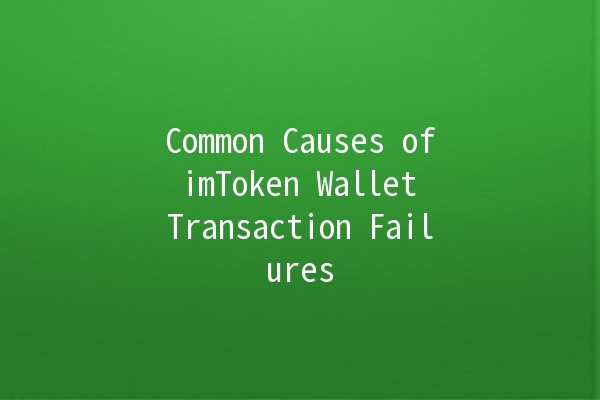
During peak usage times, the network can become congested. This congestion can lead to delays or failures in transaction processing, as the network prioritizes transactions with higher gas fees.
If you plan to make a transaction during a significant market event (like a major token launch), you might consider waiting for the network load to decrease. Alternatively, you can increase your gas fee to ensure your transaction is prioritized. For example, if you notice that transactions are taking longer than usual, increase your gas fee by 50% more than the average rate.
Sending your crypto to an incorrect or nonexistent address can result in transaction failures. Always doublecheck the address you are sending to before finalizing the transaction.
Before you hit the send button, take a moment to validate the recipient's address. A simple practice is to copy and paste the address instead of typing it manually. If sending to a wellknown exchange, make sure to use the correct deposit address corresponding to the specific token you are sending.
Software updates often include essential bug fixes and improvements. Using an outdated version of the imToken wallet may lead to compatibility issues, causing transaction failures.
Regularly check for updates on the app store or within the imToken application itself. Set up notifications for updates or allocate dedicated time each month to ensure your wallet is updated. If you encounter frequent issues, it may be a sign that an update is required.
Sometimes, the underlying blockchain itself may face challenges, leading to widespread transaction failures. These issues are typically out of your control.
Stay informed about network status updates from reliable sources such as the official Twitter accounts or Reddit pages of major blockchains. If there’s a network outage, consider deferring your transactions until normal functionality resumes. Additionally, if a blockchain upgrade is announced, you might want to wait until the upgrade is successfully implemented before conducting transactions.
When attempting to send tokens, it's essential to ensure you have enough balance of the token you are trying to send and enough ETH to cover gas fees. If you have insufficient funds for either, the transaction will fail.
Before sending tokens, review your balance in the wallet. If you are sending 100 DAI, but you only have 90 DAI and 0 ETH, the transaction will fail. Always keep some ETH reserved for gas fees when using an ERC20 token. Check your balances before initiating any transaction to prevent this issue.
Wallets that rely on internet connectivity can encounter issues if your connection is unstable. This instability can lead to transaction failures.
Always ensure you have a stable internet connection before conducting transactions. If you are on mobile data, see if you can switch to WiFi for a more stable connection. You can also try restarting your router or device if you experience connectivity issues.
If your transaction fails, the first step is to check the error message you received. Most wallets will provide you with a reason. You may need to adjust the gas fee, confirm the recipient address, or check your balance. Reattempt the transaction only after resolving the underlying issue.
You can find out current gas prices on websites like Gas Station or Etherscan. These platforms display realtime gas fees for various transactions, allowing you to set an optimal gas fee for timely processing.
Transaction delays can occur due to network congestion or if the gas fee you set was too low to be prioritized. Always stay updated on network status and gas prices to optimize your transactions.
Once a transaction has been broadcasted onto the blockchain, you cannot cancel it. However, you might have the option to speed it up by sending a new transaction with a higher gas fee using the same nonce.
A failed transaction notice indicates that the blockchain did not process your transaction due to various potential issues such as insufficient gas fee, incorrect recipient address, or insufficient balance.
Yes, imToken is considered a secure wallet for managing your cryptocurrencies. However, always practice good security hygiene, such as enabling twofactor authentication and keeping your recovery phrase safe.
By being aware of these common causes of transaction failures and implementing the suggested tips, you'll be better equipped to ensure smooth transactions on the imToken wallet. Understanding these aspects can significantly enhance your cryptocurrency management experience.