As the cryptocurrency landscape continues to grow rapidly, the importance of managing your tokens efficiently cannot be overstated. With the imToken wallet being one of the most popular digital wallets among cryptocurrency enthusiasts, knowing how to check your token balance is crucial. This article explores simple yet effective ways to check your token balance in the imToken wallet, offering insights and practical tips to enhance your experience.
imToken is a multichain wallet that supports a variety of tokens and coins, providing users a way to manage their cryptocurrency assets securely. This wallet not only enables users to store and transfer their digital assets but also allows for interacting with decentralized applications (DApps).
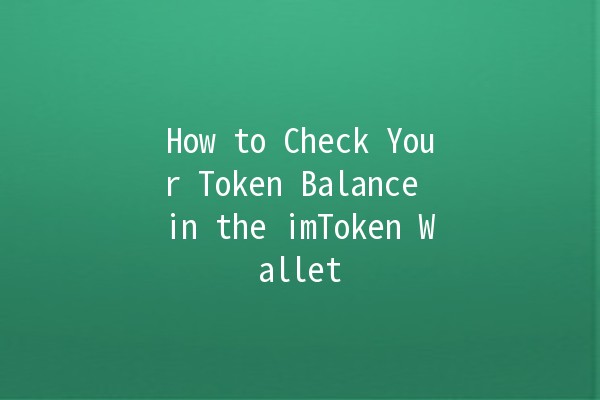
Keeping track of your token balance helps in various ways:
Investment Management: Knowing how much you hold helps you make informed decisions about buying, selling, or holding tokens.
Transaction Planning: Understanding your balance ensures that you can plan transactions, whether you're sending tokens to others or investing in new opportunities.
Avoiding Fees: Monitoring your balance can prevent unnecessary transaction fees when you don't have enough tokens for a transfer.
Checking your token balance in the imToken wallet is straightforward. Below are the steps you can follow along with tips to enhance the process:
If you haven't already, download the imToken wallet from the official website or app store.
Tip: Always ensure that you are downloading from a safe source to avoid phishing scams.
Once you are logged in:
Select 'Assets': This tab displays all tokens and coins that you hold.
Each token will be listed with its corresponding balance. They are often displayed in both the token's native denomination and your local currency equivalent.
Tip: You can tap on any token to access more detailed information, including transaction history and price charts.
If you hold multiple tokens, use the search bar:
Search for specific tokens: This feature simplifies the process when you're looking for a particular token balance.
To enhance productivity and efficiency while managing your token balances in imToken, consider the following techniques:
Regularly check your balances and doublecheck any transactions:
Description: Audit your wallet periodically, ensuring all transactions match your expectations and recognizing any anomalies.
Example: Set a reminder to audit balances every month to keep everything in check.
While imToken may not support this feature natively, using price alert tools can help:
Description: You can utilize thirdparty applications or services to receive alerts about price changes in your tokens.
Example: Apps like CoinMarketCap allow you to set alerts to inform you when tokens hit a specific price, leading to better investment decisions.
Grouping your tokens can simplify management:
Description: Create folders or use color tags to categorize tokens based on types, such as stablecoins, utility tokens, or NFTs.
Example: Keeping stablecoins in one group can help quickly assess available liquidity for transactions.
Stay informed through community interactions:
Description: Participate in forums and social media to gain insights into market trends and predict possible fluctuations in token values.
Example: Join Telegram or Discord groups focused on cryptocurrency discussions to keep in the loop with the latest news.
Keep a record of all your transactions:
Description: Maintain an external document (like a spreadsheet) where you log every purchase, sale, and transfer.
Example: Use Google Sheets to track prices at which you bought tokens, creating a comprehensive portfolio overview.
It’s wise to check your balance regularly—at least once a week—especially before making transactions. However, if you are actively trading, checking daily might be beneficial.
Yes, if you lose access to your wallet, you can recover your balance using your recovery phrase (seed phrase). It's crucial to store this phrase securely.
If your token balance isn't displaying correctly, ensure your application is updated. If the issue persists, consider restarting the app or contacting customer support.
No specific limit exists on the number of tokens you can hold; however, ensure you manage tokens that you actively trade to avoid confusion.
Your token balance is stored on the blockchain, meaning it's decentralized and transparent. Transactions are recorded permanently, ensuring accuracy in balance tracking.
Yes, all transactions incur fees that vary depending on network congestion and the blockchain used. Ensure to have enough tokens to cover transaction fees.
To maximize your experience with the imToken wallet, keep these best practices in mind:
In summary, checking your token balance in the imToken wallet is vital for efficient digital asset management. By following the outlined steps and employing best practices, users can significantly enhance their cryptocurrency experience. Always remember, the key to effective asset management is staying informed and proactive.