When exploring the world of cryptocurrencies, one crucial aspect that every user needs to understand is how to manage and locate various tokens within their digital wallets. One popular platform for storing a wide array of tokens is the imToken wallet. This article aims to provide you with practical tips and techniques for tracing the contract address of tokens stored in your imToken wallet.
A token contract address is a unique identification for a particular cryptocurrency or token on the blockchain. It serves as the location where the token's data is stored, and it is essential for tasks such as transferring tokens, interacting with decentralized applications (dApps), or conducting trades on various decentralized exchanges. Knowing how to find these addresses can greatly enhance your management of cryptocurrencies and improve your utilization of wallet features.
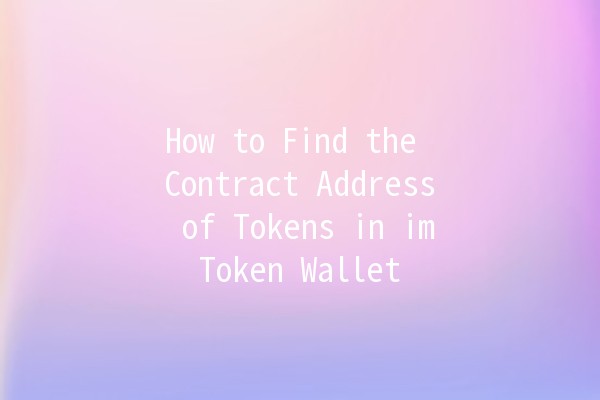
The imToken wallet provides a dedicated section that displays detailed information about your tokens. To find the contract address:
Open your imToken wallet application and go to the "Assets" tab.
Locate the specific token you wish to investigate and tap on it.
In the token details interface, you will see various data points, including the token name, symbol, and the contract address which is typically listed there.
Example: If you wish to find the contract address for 'Tether (USDT)', simply navigate to your assets, select USDT, and you’ll find its contract address shown clearly in the details.
A blockchain explorer is an invaluable tool when it comes to tracking down contract addresses.
Popular blockchain explorers include Etherscan (for Ethereumbased tokens) and BscScan (for Binance Smart Chain tokens).
Input the token name in the search bar of the respective explorer, and you’ll likely find the corresponding contract address in the search results.
Example: If you are looking for the contract address of a token like 'Uniswap (UNI)', you could use Etherscan, search for UNI, and quickly grab the contract address from the displayed information.
One of the unique features of the imToken wallet is the builtin Web3 browser, which can be utilized to interact directly with dApps and find contract addresses.
Open the dApp browser from the wallet.
Navigate to a reputable decentralized exchange or token information site.
Use the search function to find your token, and the contract address should be prominently listed.
Example: While exploring projects on Uniswap, you can find detailed token information including contract addresses as you interact with the dApp interface.
Another useful method for finding contract addresses is by engaging with community forums such as professional online groups or dedicated channels on platforms like Telegram or Discord.
Users often share contract addresses and token information in these communities.
Be sure to verify any address received from forums, as the crypto space can sometimes harbor misinformation.
Example: Joining a Discord group focussed on DeFi could yield results where experienced users share valid contract addresses while discussing various tokens.
Visiting the official website of the token project often leads to reliable information.
Most legitimate projects will list their official contract address directly on their homepage or in their documentation (like a Whitepaper).
This is a good practice to avoid scams or fake tokens.
Example: If you want information on a token like 'Chainlink (LINK)', visiting the Chainlink official website will directly provide the contract address.
A token contract address is the unique identifier of a token on the blockchain. It's important because it serves as a reference point for all transactions involving the token. Without the correct address, transactions may fail, funds may be lost, or users may end up interacting with fraudulent tokens.
To ensure you're using the correct contract address, always crosscheck it with multiple sources: the official token project website, wellknown blockchain explorers, and community confirmations. This redundancy will help verify the accuracy of the address.
Yes, you can manually add tokens to the imToken wallet. If a token isn't visible in your wallet, you can select the "Add Token" feature and input the token's contract address to add it to your assets.
Unfortunately, if tokens are sent to the wrong contract address, retrieving those tokens is generally difficult, if not impossible. Users should doublecheck addresses before executing any transactions.
Not all tokens on the Ethereum blockchain are ERC20 tokens; however, the vast majority are. ERC20 is a specific standard for creating tokens, so it's essential to verify a token's compliance with this standard when dealing with Ethereumbased tokens.
Yes, imToken supports multichain assets, including those from Ethereum, Binance Smart Chain, Polygon, and more. You can manage tokens across various blockchains while using imToken.
By understanding and effectively utilizing these methods, you’ll be equipped to handle token contract addresses with confidence, ensuring smoother operations within your cryptocurrency endeavors. Through your interactions with imToken and beyond, you’ll gain a more profound grasp of blockchain technology and the management of your digital assets.