In the world of cryptocurrencies, managing your assets securely and efficiently is of utmost importance. One widely recognized wallet for digital assets is imToken. This mobile wallet enables users to manage, trade, and transfer various cryptocurrencies seamlessly. In this article, we will explore how to transfer assets using imToken, covering everything from setup to the actual transfer process, along with productive tips to enhance your experience.
Before we delve into asset transfers, it's essential to have your imToken wallet set up correctly. Here’s how:
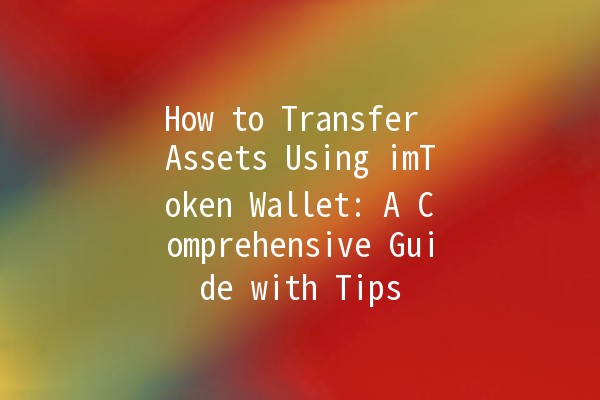
Launch the app and select "Create Wallet."
Set a secure password and write down the 12 or 24word backup phrase. This step is crucial; losing this phrase means losing access to your assets.
By completing this setup, you create a solid foundation for managing and transferring your assets.
Open the imToken app and input your password to unlock your wallet. You should land on your wallet dashboard, where all your assets are listed.
Within your wallet, choose the cryptocurrency you wish to transfer. Tap on it to enter its specific overview page, where you’ll see your balance and transaction history.
Now, follow these steps:
Click on ‘Send’: This button is typically located at the bottom of the screen.
Enter Recipient Address: Here, paste the recipient's cryptocurrency address. You can also scan a QR code if the recipient shares one.
Next, input the amount you want to transfer. Ensure you enter the correct amount, keeping potential transaction fees in mind.
Before finalizing the transfer:
Doublecheck the recipient's address.
Confirm the amount.
Review any transaction fees associated with the transfer.
Once you've reviewed everything:
Click on the ‘Confirm’ or ‘Send’ button.
If enabled, enter your password again or authenticate using biometric recognition.
After the transfer is executed, you can track its status from the transaction history page. This will show whether the transaction is pending, completed, or failed.
To enhance your asset transfer experience with imToken, consider the following productivity tips:
Always doublecheck the recipient's address before sending. One wrong character could result in sending your assets to the wrong wallet, leading to a loss.
Example: If you’re attempting to send 0.5 ETH to a friend, ensure the address matches the one they provided to avoid any mishaps.
Instead of manually entering addresses, use QR codes for quick and errorfree transfers. This eliminates the risk of typos.
Example: At a meetup, when you want to send tokens to a new crypto friend, simply scan their displayed QR code to initiate the transfer.
Familiarize yourself with transaction fees associated with each cryptocurrency transfer. imToken generally provides clear information about these fees during the transfer process.
Example: If you’re transferring ERC20 tokens, consider the gas fees, which can fluctuate based on network activity.
For larger transactions, conduct a small test transfer first. This minimizes risk and ensures the entire process works smoothly before committing a substantial amount.
Example: Send 0.01 BTC first as a test before sending 0.5 BTC to ensure everything goes as planned.
Regularly update your imToken app. Updates can include security patches and feature improvements, enhancing your overall experience.
Example: Check for updates monthly to take advantage of security enhancements and new functionalities that may help in managing your assets more effectively.
Regularly back up your wallet and store your recovery phrase securely. Always keep a copy offline and in a secure location.
Example: Using a fireproof safe for storing your recovery phrase can provide extra security against potential loss.
Unfortunately, if you send assets to the wrong address, there's no way to reverse the transaction. Ensure you doublecheck addresses before making transfers.
There are generally no specific limits on the amounts you can transfer with imToken, but it's essential to be aware of blockchainspecific limits and fees.
Transfer times vary depending on network conditions and the cryptocurrency being sent. Ethereum transactions, for instance, can take a few minutes, while others may take longer.
Once a transaction is confirmed on the blockchain, it cannot be canceled. Always review your transfers carefully before confirming.
Fees vary based on the cryptocurrency network's status. imToken will provide a summary of any applicable fees before you finalize your transfer.
While imToken employs robust security measures, it is essential to store your recovery phrase securely and avoid sharing sensitive information. Using biometric authentication adds an extra layer of security.
Transferring assets using imToken wallet is a seamless process, provided you follow the proper steps and best practices. By applying the productive tips outlined in this article, you can enhance your transfer experience, ensure the safety of your assets, and minimize issues during transactions. Remember to stay informed about the cryptocurrencies you are using and always maintain highsecurity standards. Happy transferring!